The JVC professional camcorder. The camera will be used for our group to record any scene in H-D. To switch the camera on of off press the blue button and turn the dial. If the camera is not in use, the camera will switch off automatically after 5 minuets. The record button is to the left of the mode button. When you stop recording the clip is automatically saved into the memory card. You can press the CAM/MEDIA to switch between pre-loading and playback, in playback it shows you every clip which is recorded.
The equipment you will get with the camera:
- Memory card: When using the memory card always make sure the white card switch is up (open) not down(locked),you will not be able to record is the card switch is locked.You may insert your memory card into the slots beneath the viewfinder with the label facing up, the memory cards click into place, and also don't forget to close the flap.
- Battery: The battery clicks into place, place it into the comportment and slide it to the left (click in). To release the battery you hold the button down, then slide the battery to the right(release), the battery gives you 2 hours of recoding time.
- Microphone: the camera has a built in microphone, the on and off button is on the right side of the camera. You can ask for a clip on microphone to make the sound more clearer.
- The Lens: Never ever touch the lens, you could get your finger prints on it. If your not using the camera make sure you close the lens to prevent any damage or dust. The lens cover is operated by the lever next to the focus ring.
- Focusing: Manual focus, this is when you have to manually focus onto an object. Also you may Auto focus, this is when the camera pulls in and out of focus atomically.
- The ND filter: Turning the ND filter on, reduces the amount of light coming into the camera, only use this in bright sunlight. Turning the ND filter off, absorbs more sunlight.
- The Tripod: The camera can slide onto the tripod. By pulling out the legs of the tripod you can adjust the height level of the camera to the height you want the camera to be.
Warnings:
- Make sure all your work is saved onto the video drive
- make sure you bring the equipment back on time
- make sure you don't change the menu settings, the settings are already done for you.
- make sure the equipment is working before you leave the building.
- all ways look after the cameras, if it is raining outside, you can always borrow a large umbrella to shelter the camera.
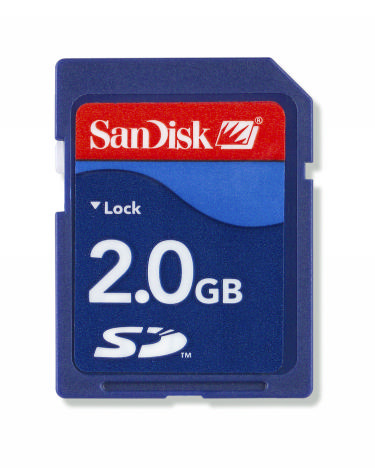

No comments:
Post a Comment